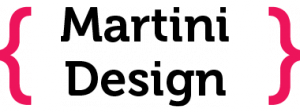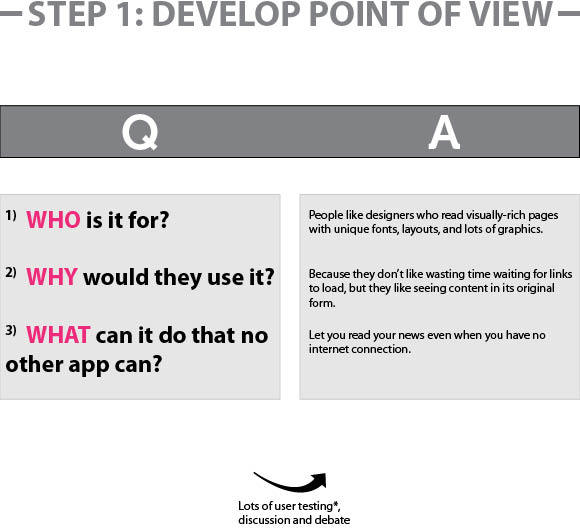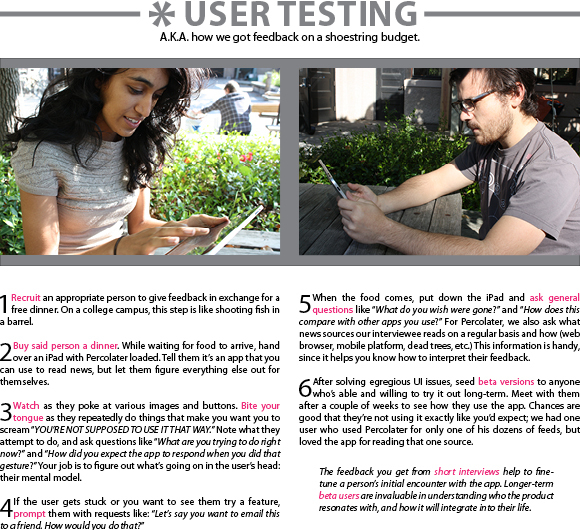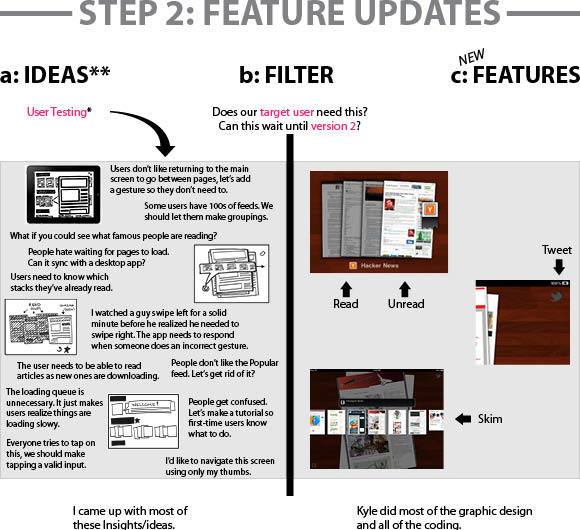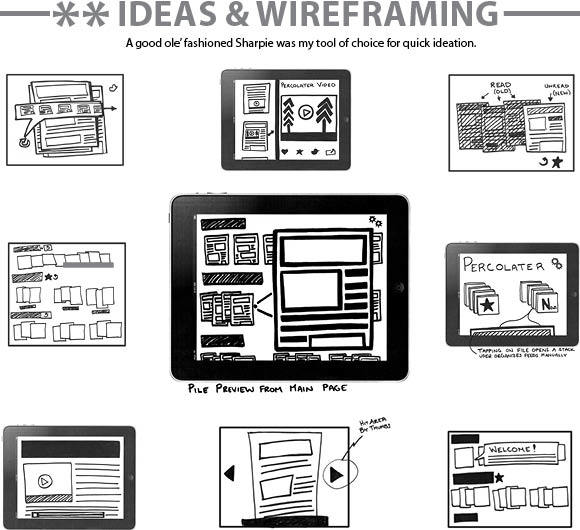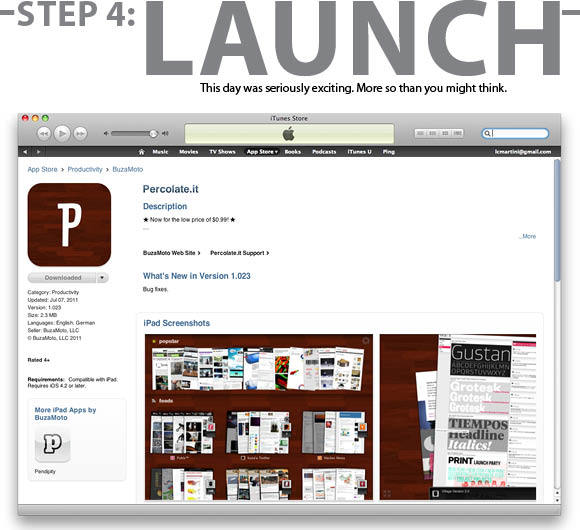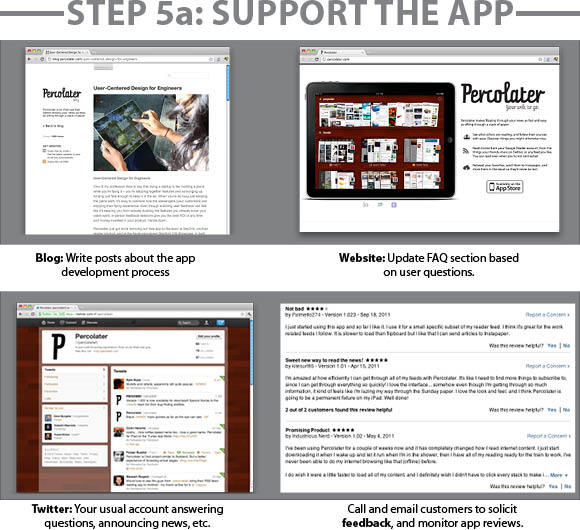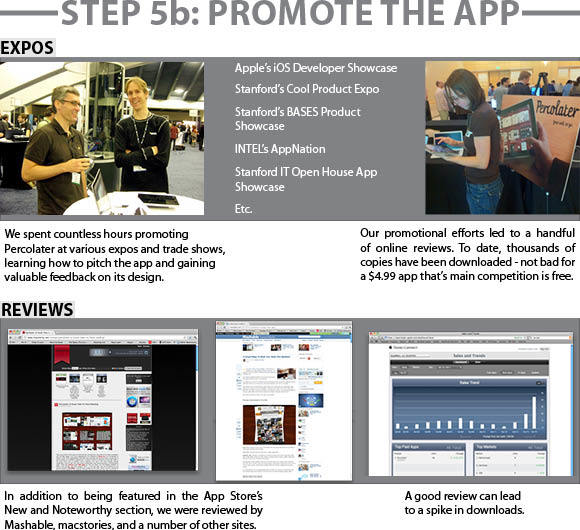Percolater is an iPad app that makes reading your news as easy as sifting through a stack of paper. After loading the RSS feeds you like to read -- the easiest way is to do a direct import from Google Reader -- you can quickly sift through screen shots of your favorite sites without needing to wait for pages to load one by one. You can get a rough idea of how this works from the video and screen shots below:
Percolater is a nice, polished app. I can't take credit for all the polish, but I do take credit for much of the user experience. When folks ask "who was the designer?" the developer/designer and I both point at each other, often leading to some very confused looks. Below, I'd like to show you how our co-creation process worked, how I got involved, and what I did as the User Experience (UX) Designer.
In case you're curious, a blog post about User-Centered Design and a good sample of my writing can be found here.